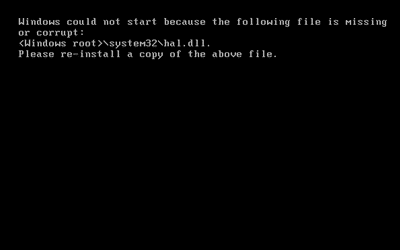How Does Memory Recall Work

How Does Memory Recall Work? Once Memory is created, how does a person bring it to recollection? Many people think that they carry out a task, or look at a picture, hear a name and can simply file it away for safe keeping. It is true that the mind will file memories away, but the actual process of creating something into a "memory" is a bit more complicated than it might appear. When you learn to do something, partake in an activity, study for a test, practice a speech, or one of a million things we can do, the brain doesn’t automatically send it to the permanent memory bank. It is mostly in theory, since there is no real way to "look" at the information as it transfers through the brain, but dreams seem to be an active part of taking short term memory "clips" and turning them into hard long term memory files. Both visual and cognitive items replay through the dreaming mind and become a solidified memory that can be recalled by sensory tie...