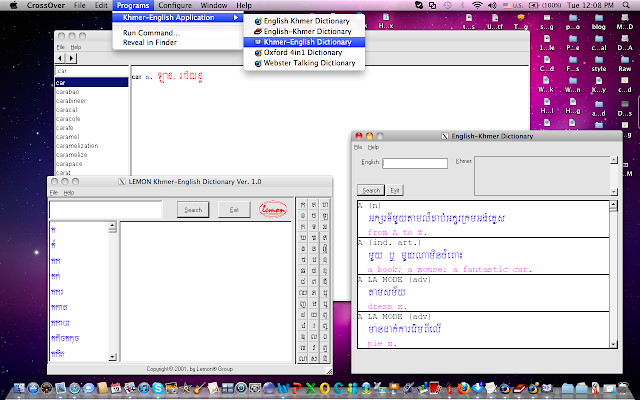How to remote to Mac OSX on Android phone

1- Click Apple Logo on the Top Left corner -> then “System Preferences” 2- Click on “Sharing” 3- Check on “Screen Sharing” 4- On the right side, Click “Computer Setting” 5- Check on “ VNC viewers may control screen with password: ” and type the Password next. 6- Click “OK” button 7- Take note or remember the IP address for VNC. It look like : “vnc://192.168.11.50” 8- On you Android phone, Install “VNC Viewers”, you can download from “Play Store” 9- Open “VNC” -> then Tap on “+” on the top to create new connection 10-Type address. Example “vnc://192.168.11.50” and Name and Password is optional 11-Click “Done” -> then Click “Connect” button 12-Type password VNC of Mac. Password that use in “Step 5” 13-Now you can remote your Mac OSX